Difference between position fixed vs sticky in CSS
It sometimes can be confusing to both beginners and even seasoned developers to understand the difference between position fixed vs sticky. Due to the fact that they behave similarly, yet each of those properties has its own purpose.
The difference between position fixed vs sticky is that fixed always positions an element relative to the viewport, while sticky behaves like a regular element until it reaches the defined offset and then becomes fixed.
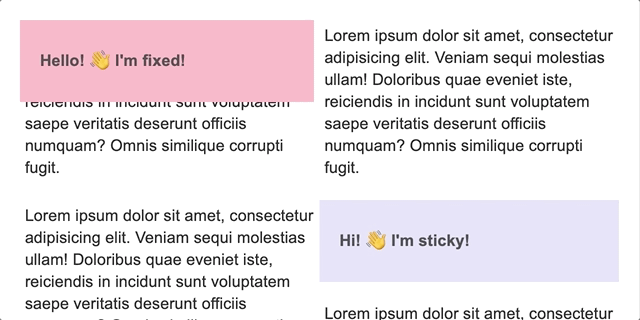
Position fixed
When the element position is set to fixed it is removed from the normal document flow, which means no space is created for this element. The element is then becomes positioned relative to the viewport.
Elements’ position is determined by the top, right, bottom, and left CSS properties. So if the values of top, right, bottom, and left properties become negative the element can actually go outside the boundaries of the viewport and become invisible.
.fixed {
position: fixed;
top: 20px;
left: 20px;
}
NOTE: There could be cases when a fixed element can cover other elements on the page. So make sure to test your page well, especially on different viewports, as it may produce unwanted results.
Use position fixed in case you always want to show the element. For example, it can be a site navbar or sidebar that is always visible.
Position sticky
When the element position is set to sticky it remains in the normal document flow and is positioned relative to its closest ancestor element. But once the ancestor element is scrolled and reaches the offset defined for the sticky element it becomes fixed and stays that way until the ancestor is scrolled off the viewport.
.fixed {
position: sticky;
top: 20px; /* the offset */
}
Use position sticky in case you want to show the element fixed to a certain position conditionally. An example could be a section in the sidebar with a call to action button.
Issues with position sticky
Working with position sticky can sometimes be tricky, as it may not work for you as expected.
NOTE: Certain conditions have to be met in order for the element to become sticky!
When the element is not becoming sticky you need to check the following things:
- Check browser support
- Is offset specified (CSS
topproperty) - Is there an
overflowproperty set for the parent element - Is there a
heightproperty set for the parent element - Is a parent element is set to
display: flex
Make sure to check Daniyal Hamid’s article on How to Fix Issues With CSS Position Sticky Not Working for a more thorough explanation.
Browser support
Position fixed is supported by all browsers.
Position sticky is supported by all modern browsers.
Position fixed vs sticky Demo
See the Pen by Tippingpoint Dev (@tippingpointdev) on CodePen.
