How to change 2FA authentication app (TOTP) in GitHub
I was a bit stuck and confused initially when I had to change the authenticator app on my phone and enable it on GitHub, luckily it was pretty easy.
Recently I changed the 2FA app on my phone, so I had to also enable it in the GitHub settings.
At first, I thought there would be a separate option to change the authenticator app. And I was looking for such an option under Two-factor authentication in Settings, but couldn’t find such.
Then I used the Edit option on the existing Two-factor method section under the Password and authentication.
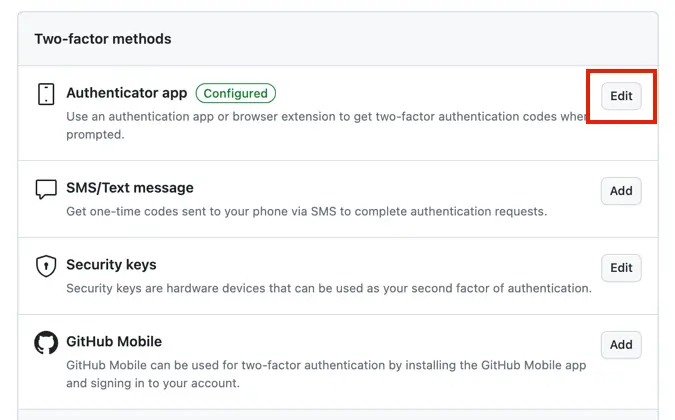
Which prompted me to authenticate with my existing app.
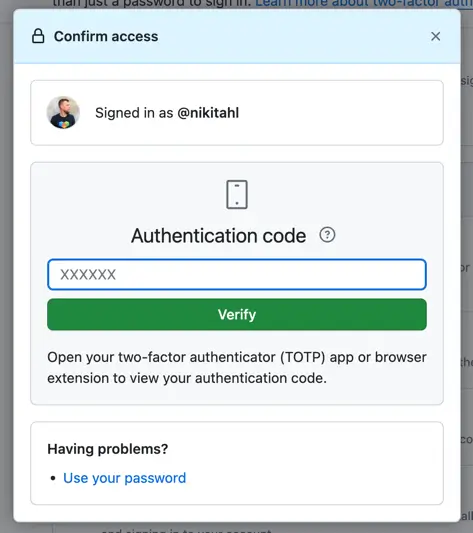
After I authenticated, I was able to generate a new QR code, and this time used my new authenticator app.
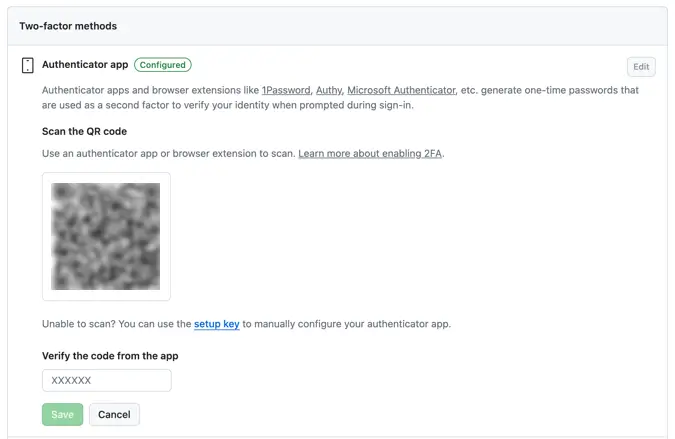
Now I can use a new app that I’ve installed on my phone to authenticate into GitHub.
