Best Free Code Editors List For Web Developers
A code editor is a tool that a developer is using on a daily basis. It’s like a chef’s knife. A good code editor is going to affect your daily workflow and performance. So it’s a good idea to get a code editor that is functional and easy to use.
These days there are lots of code editors to choose from. The best part is that there’s a lot of free ones so you can try out each one and select the best for yourself.
Things to consider when choosing a code editor
- Supported languages
- UI should be appealing and easy to use;
- Should contain many features;
- Active online community/support;
- Supported operating systems or platforms.
Luckily almost all of the below code editors supported by all operating systems and are free with tons of useful features to make a developer’s life easier.
| Name | Platform | Built by | Is Open Source | GitHub |
|---|---|---|---|---|
| Atom | Windows, Linux, macOS | GitHub | Yes | https://github.com/atom/atom |
| Sublime Text | Windows, Linux, macOS | Sublime HQ Pty Ltd | No | - |
| Visual Studio Code | Windows, Linux, macOS | Microsoft | Yes | https://github.com/Microsoft/vscode |
| VSCodium | Windows, Linux, macOS | VSCodium | Yes | https://github.com/VSCodium/vscodium.github.io |
| Brackets | Windows, Linux, macOS | Adobe | Yes | https://github.com/adobe/brackets |
| Light Table | Windows, Linux, macOS | Kodowa | Yes | https://github.com/LightTable/LightTable |
| Notepad++ | Windows | Don Ho | Yes | https://github.com/notepad-plus-plus/notepad-plus-plus |
| BlueFish | Windows, Linux, macOS | Olivier Sessink | Yes | - |
| NetBeans | Windows, Linux, macOS | Apache | Yes | https://github.com/apache/netbeans |
| Geany | Windows, Linux, macOS | Geany | Yes | https://github.com/geany/geany |
| lite | Windows, Linux | rxi | Yes | https://github.com/rxi/lite |
Not to spoil the fun for you, the most popular ones that the devs use can be found in the annual State Of JS survey results (make sure to check out the latest one as the link may be outdated by the time you read this article).
At the end of this article I also have a bonus code editors.
Atom
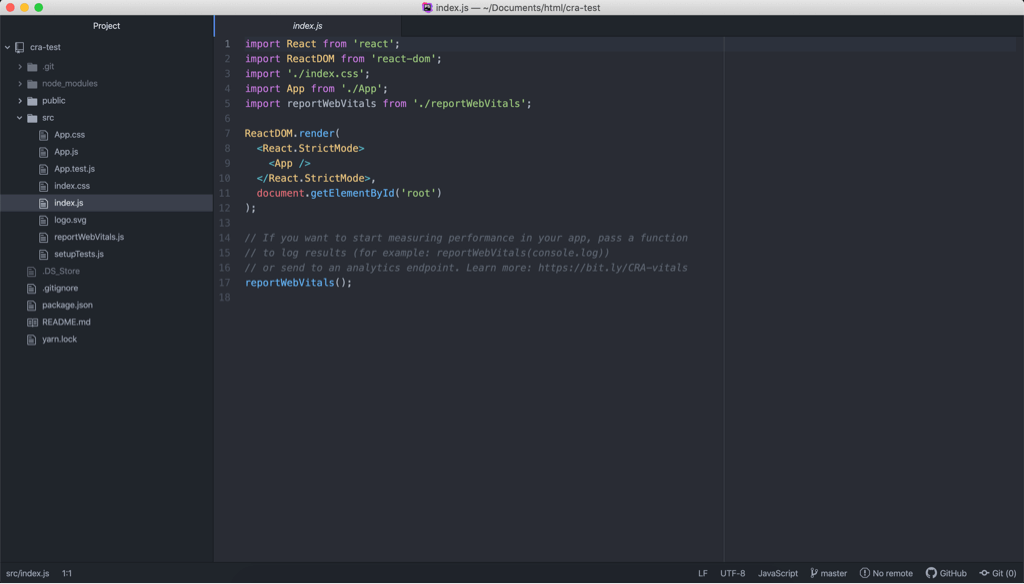
Website: https://atom.io/
Platform: Windows, Linux, macOS
Built by: GitHub
GitHub: https://github.com/atom/atom
Description:
Atom is a hackable text editor for the 21st century, built on Electron by GitHub. It is designed to be deeply customizable, but still approachable using the default configuration. It is an Open Source project so it gets huge support and constant updates and improvements from the developers’ community.
Key Features:
- Cross-platform editing
- Smart autocompletion
- Multiple panes
- Built-in package manager
- File system browser
- Find and replace
- Themes
Sublime Text
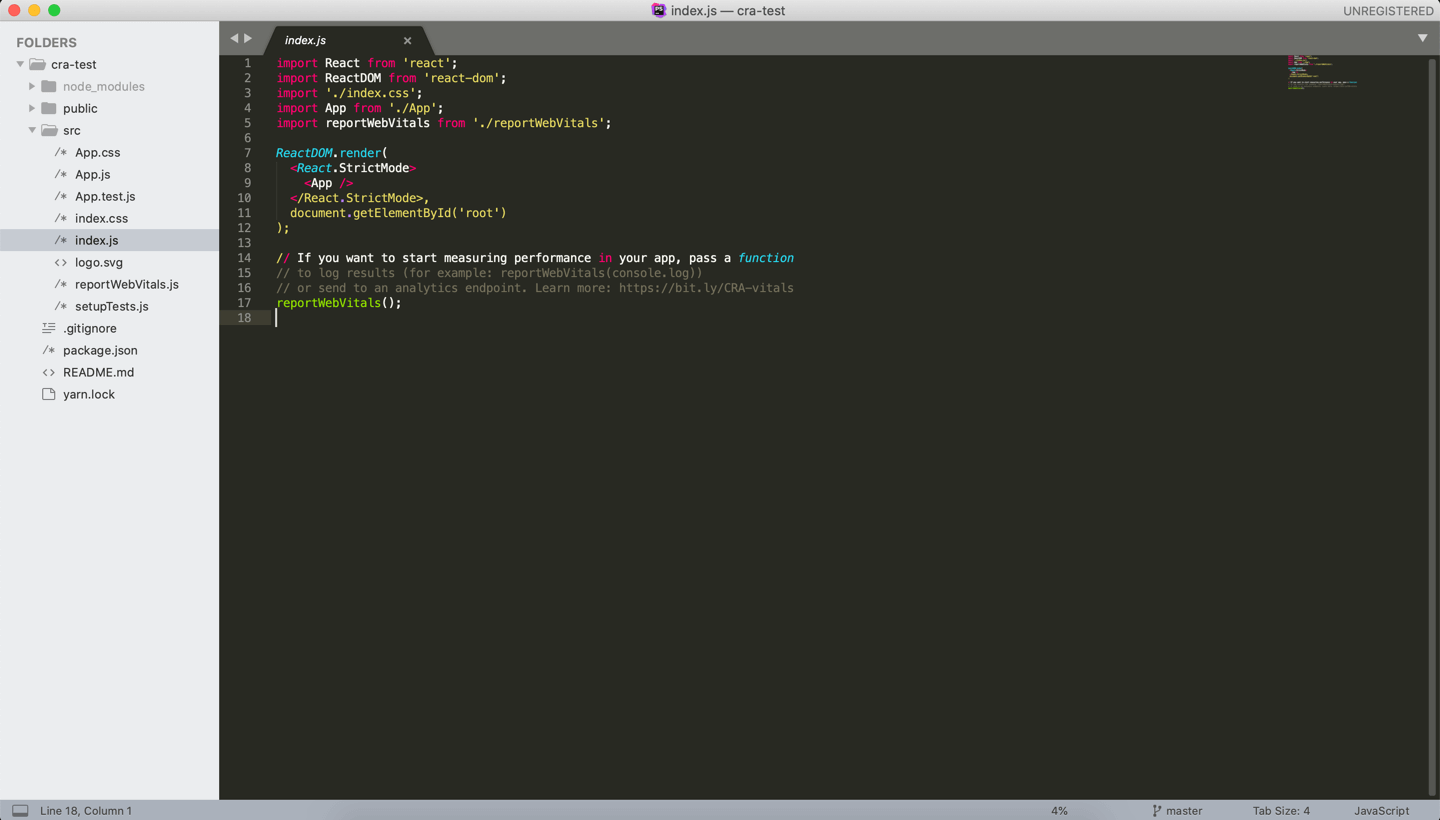
Website: https://www.sublimetext.com/
Platform: Windows, Linux, macOS
Built by: Sublime HQ Pty Ltd
GitHub: -
Description:
As the company says Sublime is a sophisticated text editor for code, markup, and prose. Sublime is a fast, lightweight, and reliable code editor.
Key Features:
- GoTo anything
- GoTo definition
- Multiple selections
- Command palette
- Powerful API and package ecosystem
- Customize anything
- Split editing
- Instant project switch
- Performance
- Cross-platform
Visual Studio Code
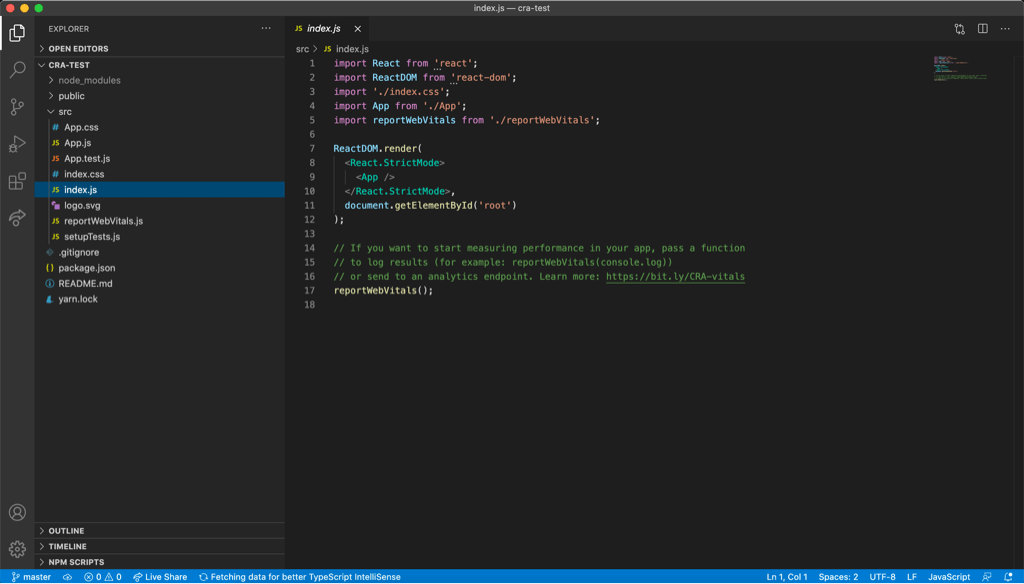
Website: https://code.visualstudio.com/
Platform: Windows, Linux, macOS
Built by: Microsoft
GitHub: https://github.com/Microsoft/vscode
Description:
Visual Studio Code is a lightweight but powerful source code editor that runs on your desktop and is available for Windows, macOS, and Linux. It comes with built-in support for JavaScript, TypeScript, and Node.js and has a rich ecosystem of extensions for other languages (such as C++, C#, Java, Python, PHP, Go) and runtimes (such as .NET and Unity).
Key Features:
- Smart completions with IntelliSense
- Debug code right from the editor
- Git commands built-in
- Extensible and customizable
- Deploy with confidence and ease
VSCodium
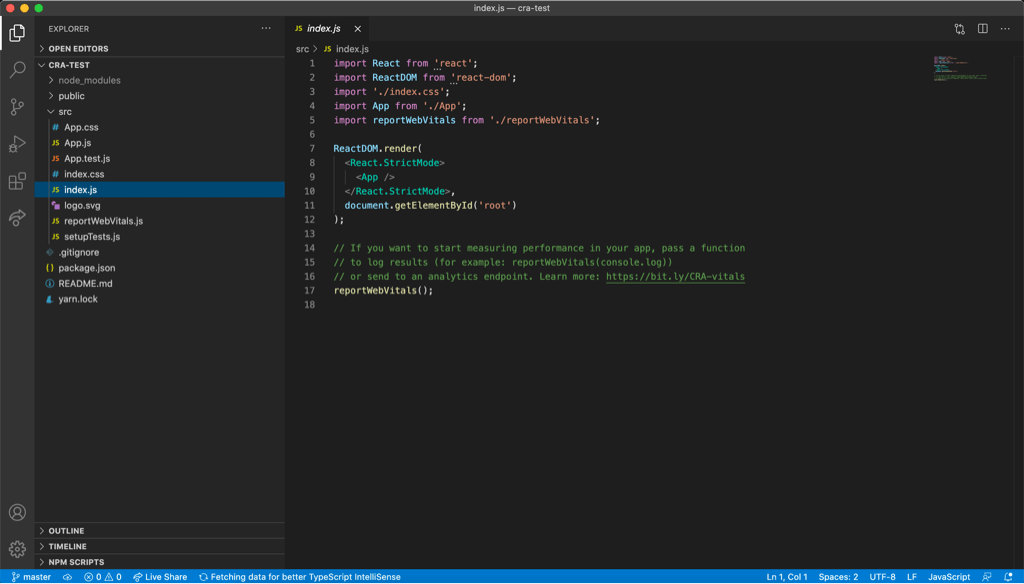
Website: https://vscodium.com//
Platform: Windows, Linux, macOS
Built by: VSCodium
GitHub: https://github.com/VSCodium/vscodium.github.io
Description:
VSCodium is essentially the clone of Visual Studio Code editor but the without MS branding/telemetry/licensing.
It offers the same functionality as the Visual Studio Code, except with the focus on privacy (check out the issue with VS Code explained in this video). I myself use this editor on a daily basis.
Key Features:
- Smart completions with IntelliSense
- Debug code right from the editor
- Git commands built-in
- Extensible and customizable
- Deploy with confidence and ease
Brackets
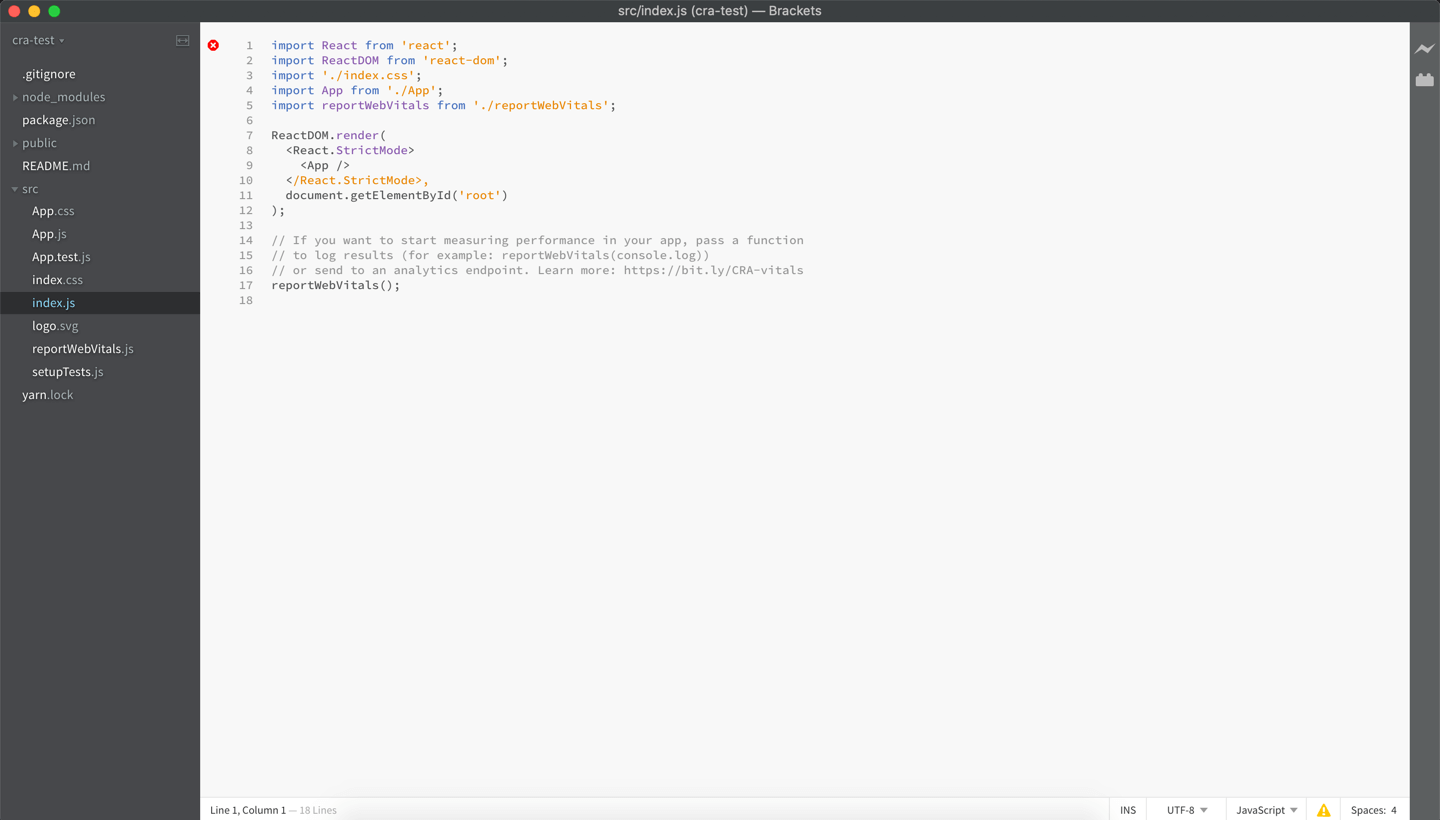
Website: http://brackets.io/
Platform: Windows, Linux, macOS
Built by: Adobe
GitHub: https://github.com/adobe/brackets
Description:
With focused visual tools and preprocessor support, Brackets is a modern text editor that makes it easy to design in the browser. It’s crafted from the ground up for web designers and front-end developers.
Key Features:
- Inline Editors
- Live Preview
- Preprocessor Support
Light Table
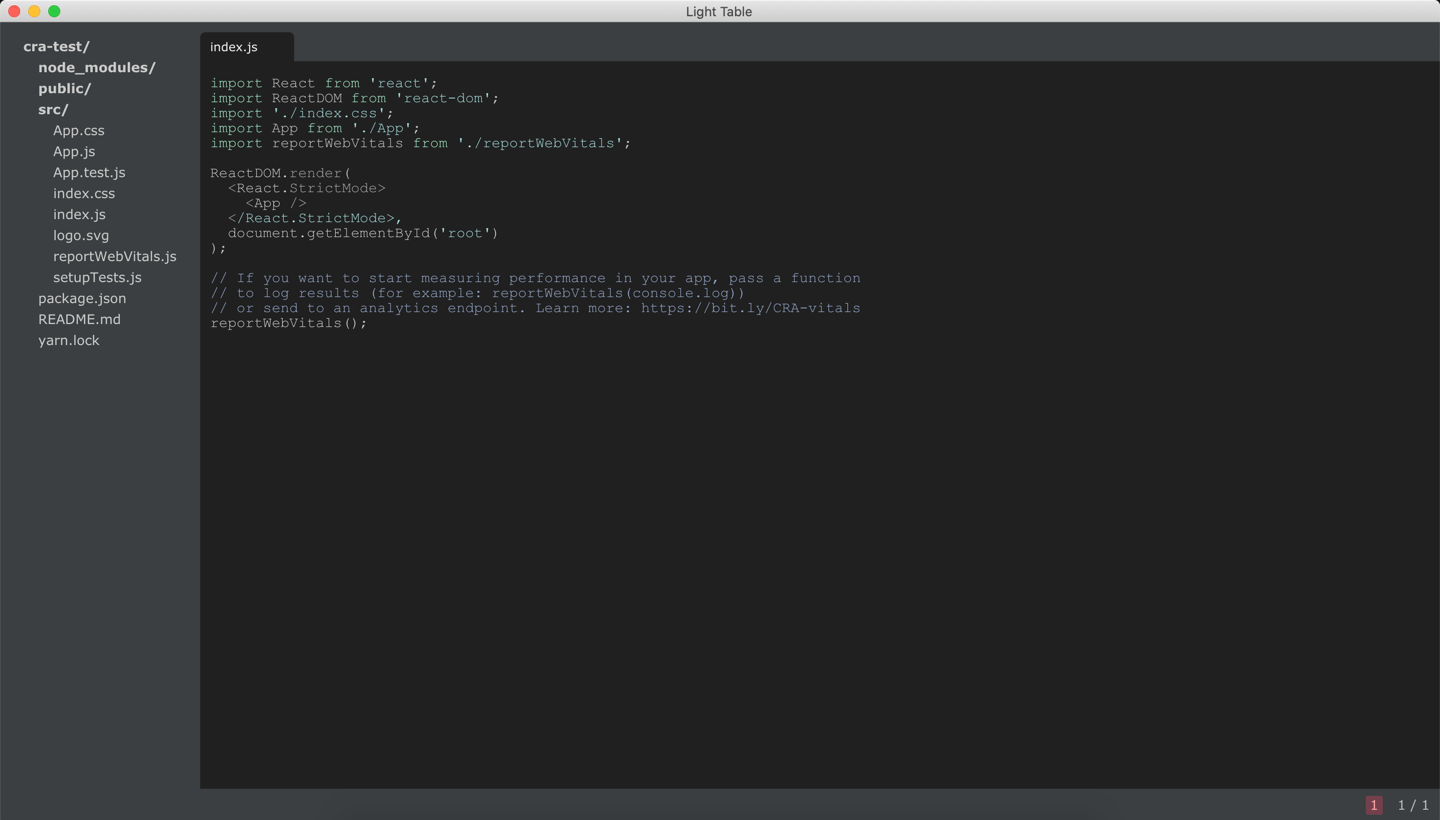
Website: http://lighttable.com/
Platform: Windows, Linux, macOS
Built by: Kodowa
GitHub: https://github.com/LightTable/LightTable
Description:
Light Table is a next-generation code editor that connects you to your creation with instant feedback. Light Table is very customizable and can display anything a Chromium browser can.
Key Features:
- Watches
- Inline evaluation
- Open-source
- Malleable
- Plugin manager
- Powerful editing
Notepad++
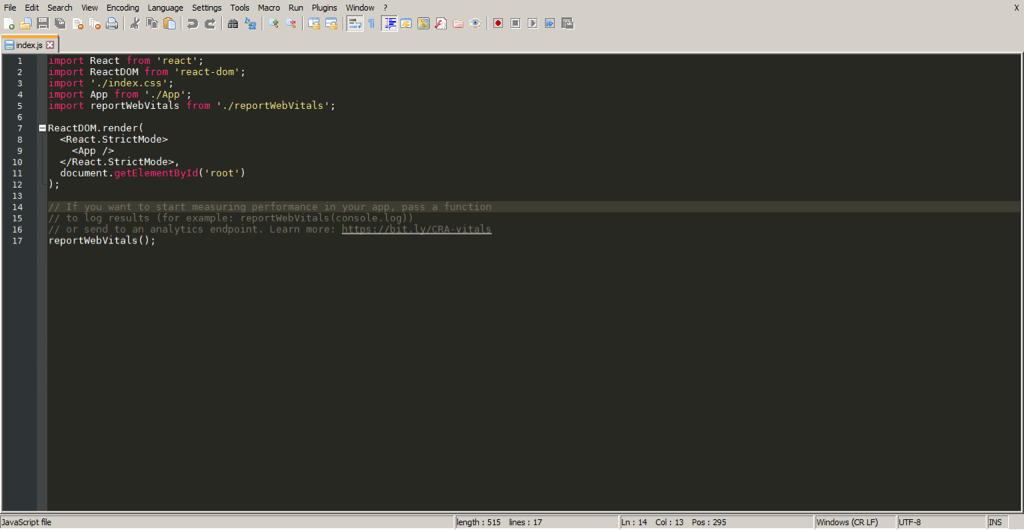
Website: https://notepad-plus-plus.org/
Platform: Windows
Built by: Don Ho
GitHub: https://github.com/notepad-plus-plus/notepad-plus-plus
Description:
Notepad++ is a free (as in “free speech” and also as in “free beer”) source code editor and Notepad replacement that supports several languages. Running in the MS Windows environment, its use is governed by GPL License.
Based on the powerful editing component Scintilla, Notepad++ is written in C++ and uses pure Win32 API and STL which ensures a higher execution speed and smaller program size. By optimizing as many routines as possible without losing user friendliness, Notepad++ is trying to reduce the world’s carbon dioxide emissions. When using less CPU power, the PC can throttle down and reduce power consumption, resulting in a greener environment.
Key Features:
- Autosave
- Finding and replacing strings of text with regular expressions
- Guided indentation
- Line bookmarking
- Macros
- Simultaneous editing
- Split-screen editing and synchronized scrolling
- Line operations, including sorting, case conversion (Uppercase, lowercase, camel case, sentence case), and removal of redundant whitespace
- Tabbed document interface
Bluefish
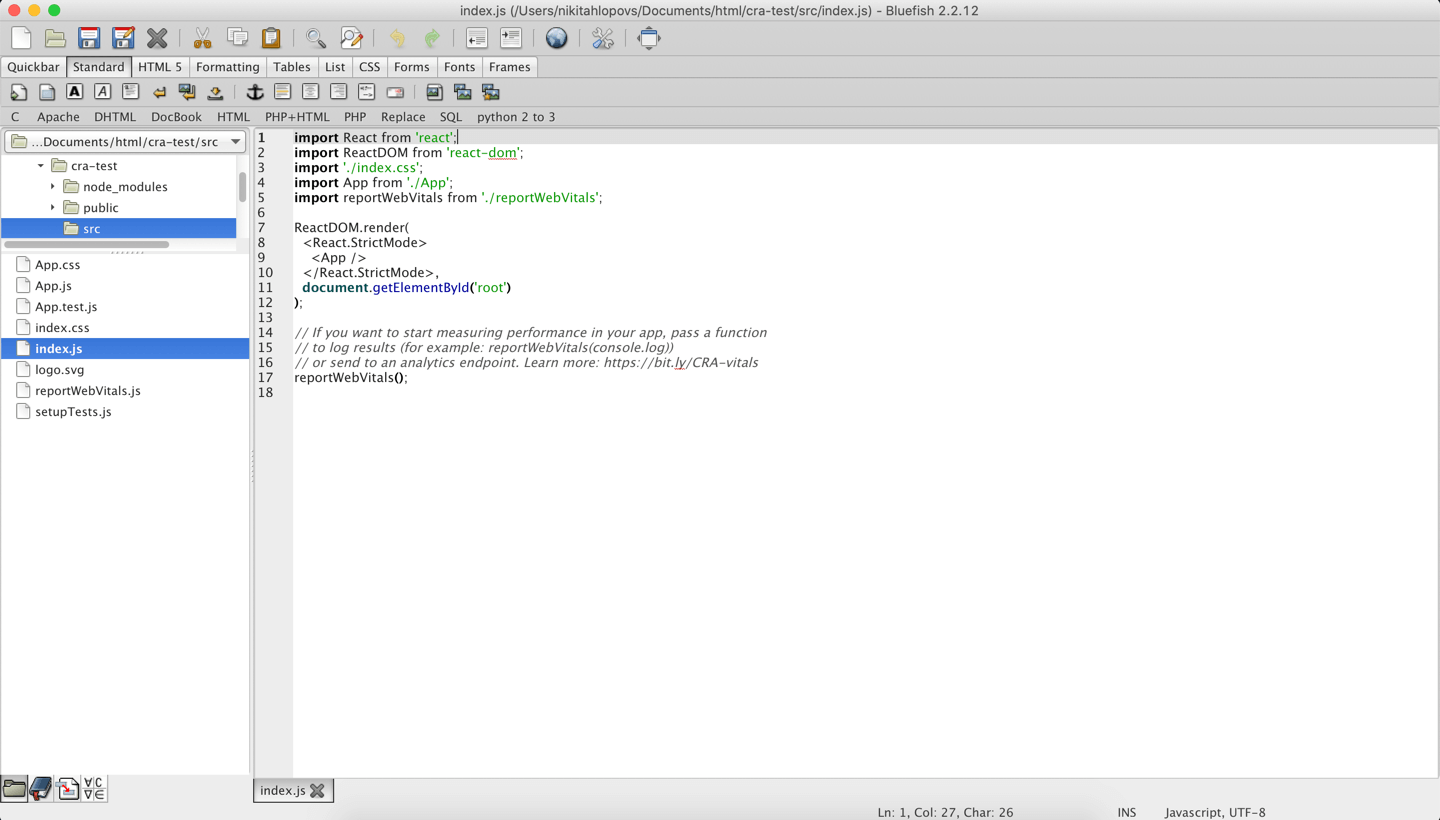
Website: http://bluefish.openoffice.nl/index.html
Platform: Windows, Linux, macOS
Built by: Olivier Sessink
GitHub: -
Description:
Bluefish is a powerful editor targeted towards programmers and web developers, with many options to write websites, scripts, and programming code. Bluefish supports many programming and markup languages. Bluefish is an open-source development project, released under the GNU GPL license.
Bluefish is a multi-platform application that runs on most desktop operating systems including Linux, FreeBSD, macOS, Windows, OpenBSD, and Solaris.
Key Features:
- Multiple document interface
- Multi-threaded support for remote files using gvfs
- Powerful search and replace
- Integrate external programs
- Integrate external filters
- In-line spell checker
- Auto-recovery
NetBeans
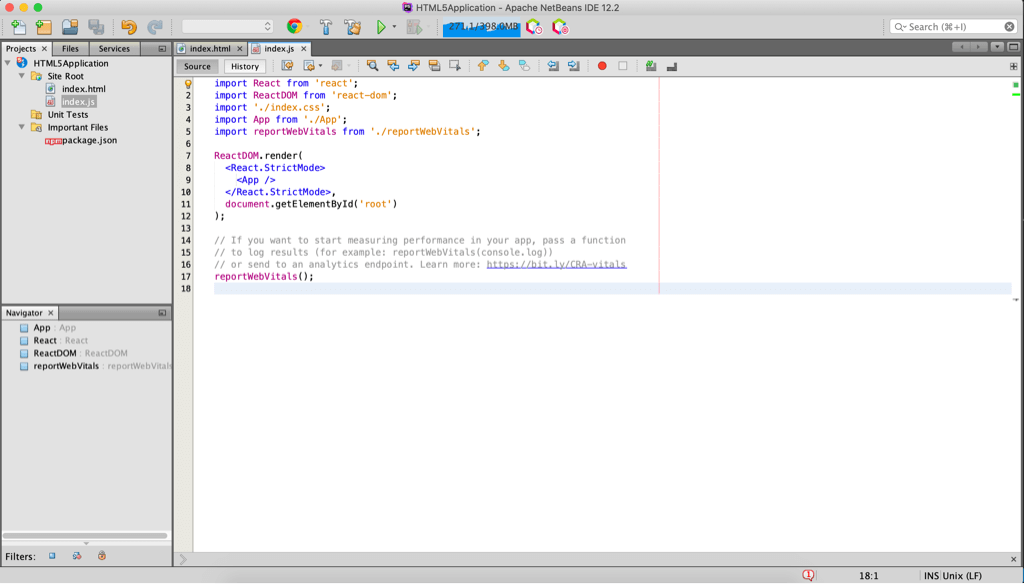
Website: https://netbeans.org/
Platform: Windows, Linux, macOS
Built by: Apache
GitHub: https://github.com/apache/netbeans
Description:
Apache NetBeans is an open-source development environment, tooling platform, and application framework. Quickly and easily develop desktop, mobile, and web applications with Java, JavaScript, HTML5, PHP, C/C++, and more.
Apache NetBeans is free and open source and is governed by the Apache Software Foundation.
Key Features:
- Powerful Tools for JavaScript, HTML5, and CSS3
- Fast & Smart Code Editing
- Easy & Efficient Project Management
- Cross-Platform Support
- Support for Multiple Languages
- Rapid User Interface Development
- Rich Set of Community Provided Plugins
Geany
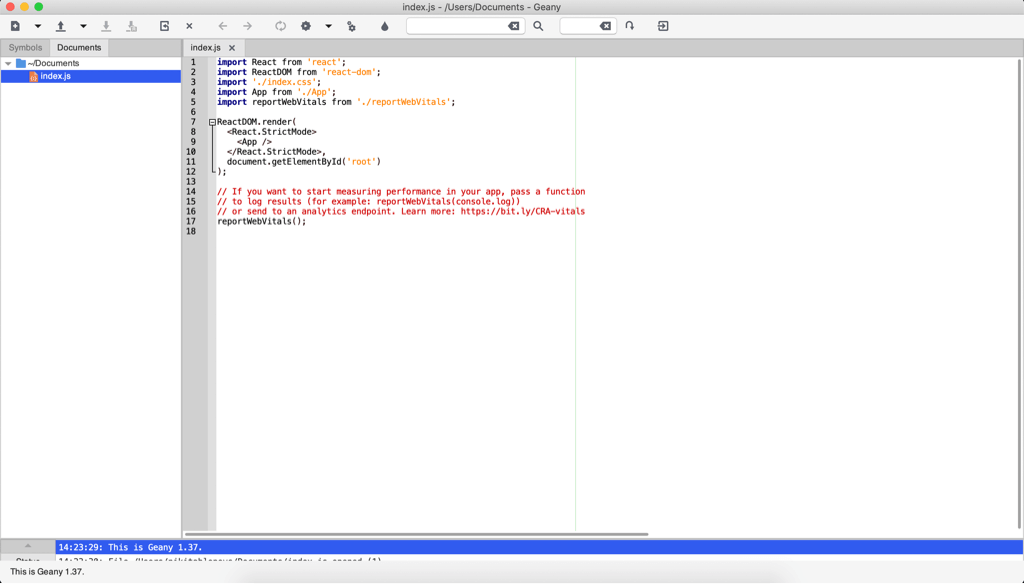
Website: https://www.geany.org/
Platform: Windows, Linux, macOS
Built by: Geany
GitHub: https://github.com/geany/geany
Description:
Geany is a small and lightweight integrated development environment. It was developed to provide a small and fast IDE, with only a few dependencies from other packages. Another goal was to be as independent as possible from a special Desktop Environment like KDE or GNOME. So it is using only the GTK+ toolkit and therefore you need only the GTK+ runtime libraries to run Geany.
Key Features:
- Fast & Small
- Cross-Platform
- Great Community
- Easily Customizable
- Many Filetypes
- Many Plugins
lite
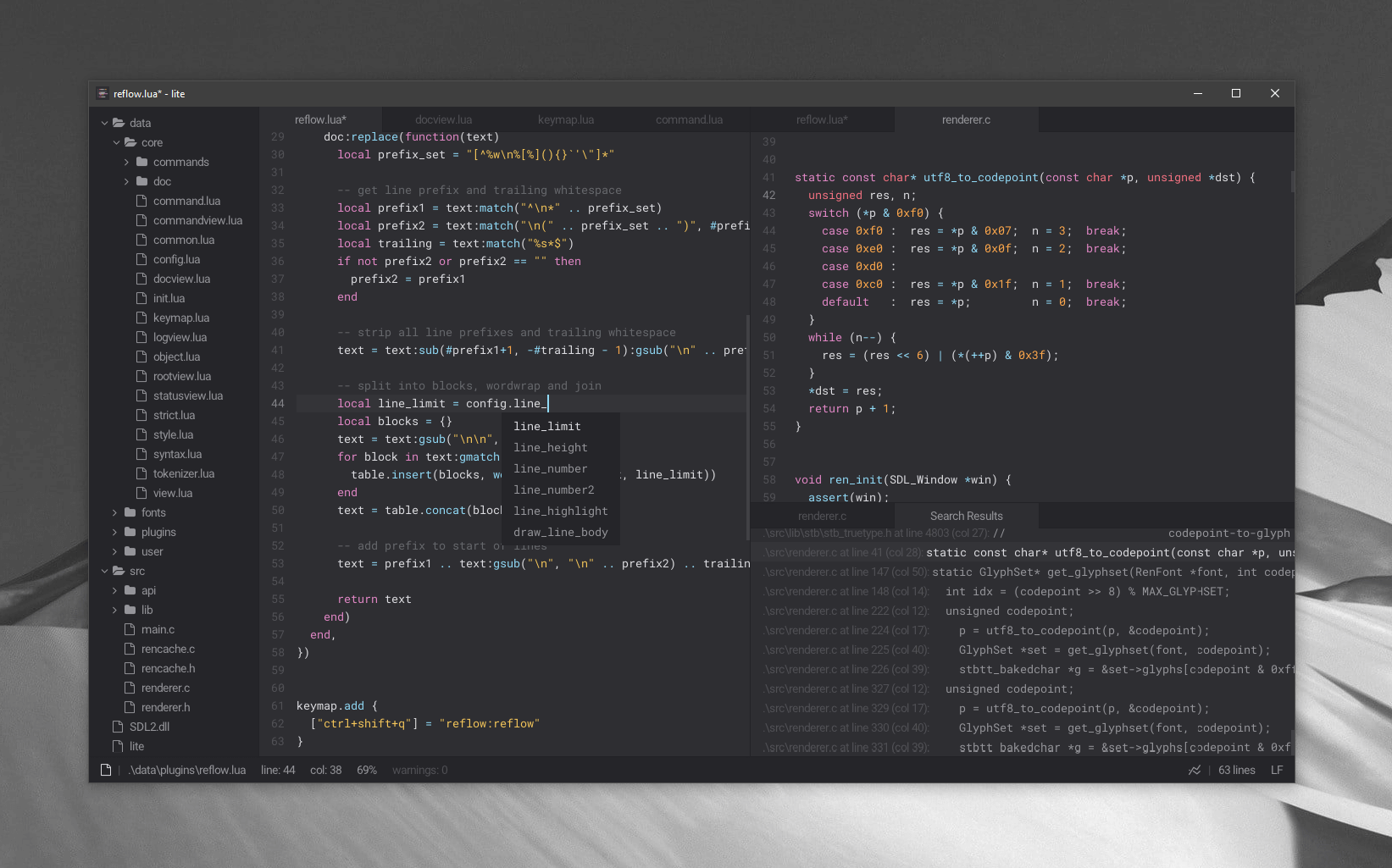
Website: https://github.com/rxi/lite
Platform: Windows, Linux
Built by: rxi
GitHub: https://github.com/rxi/lite
Description:
lite is a lightweight text editor written mostly in Lua — it aims to provide something practical, pretty, small and fast, implemented as simply as possible; easy to modify and extend, or to use without doing either.
Key Features:
- Fast & Small
- Customizable
- Plugins
- Themes
Bonus: Free Trials
If you’ve read the article up to this point, I have a bonus for you. The following code editors are premium class IDEs that are not free, but available as a trial only for 30 days period. Many developers choose paid versions because of the features these editors (IDEs) provide.
Nova
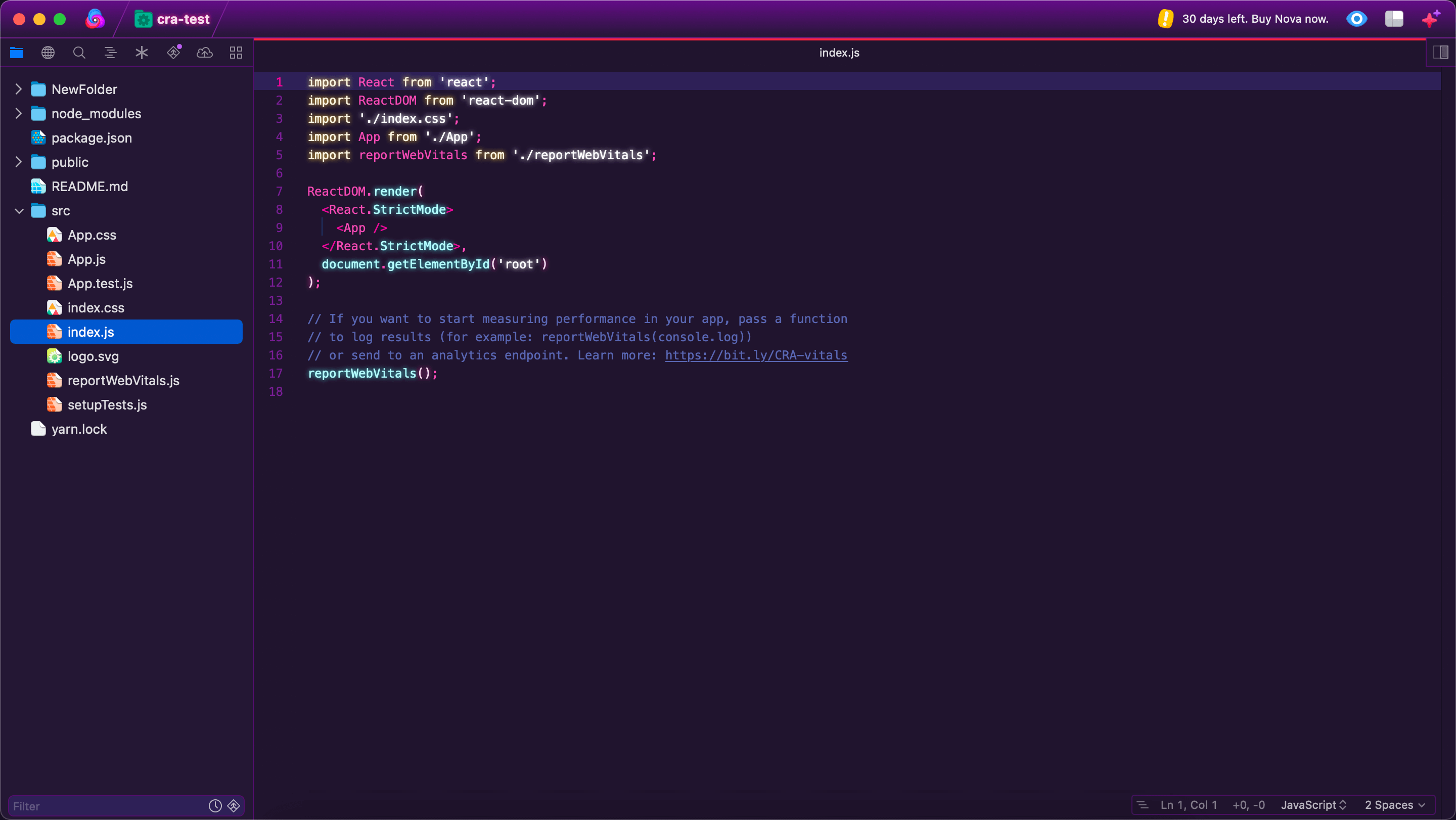
Website: https://nova.app/
Platform: macOS
Built by: Panic
GitHub: -
Description:
It’s new, hyper-fast, and flexible, with all the features you want: smart autocomplete, multiple cursors, a Minimap, editor overscroll, tag pairs and brackets, and way, way more.
NOTE: Free version is a 30-day trial.
Key Features:
- Command Palette
- Multiple Sidebars & Sidebar Splits
- Automatic Theme Changes
- Intelligent, Extendable Autocomplete
- Git Source Control Sidebar
- Built-in Static Web Server
JetBrains
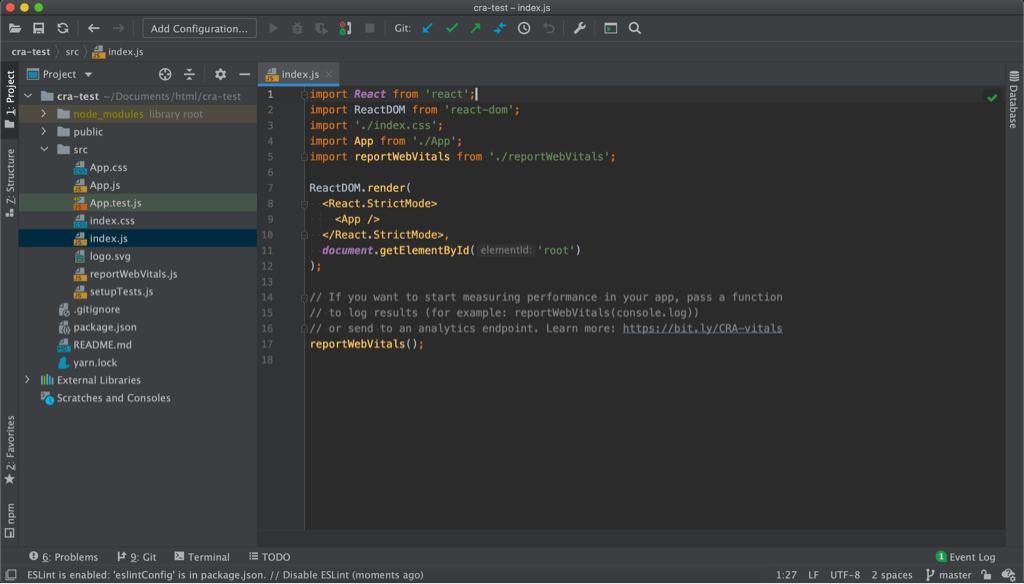
Website: https://www.jetbrains.com/products.html
Platform: Windows, Linux, macOS
Built by: JetBrains
GitHub: -
Description:
JetBrains has a wide variety of different IDEs, each designed for a specific purpose and tons of cool features.
NOTE: Free version is a 30-day trial.
Key Features:
- Code completion
- Advanced Navigation & Search
- Debugging, tracing, and testing
- Code quality tools
- Project templates
- Local history
- Customization
Ultra Edit
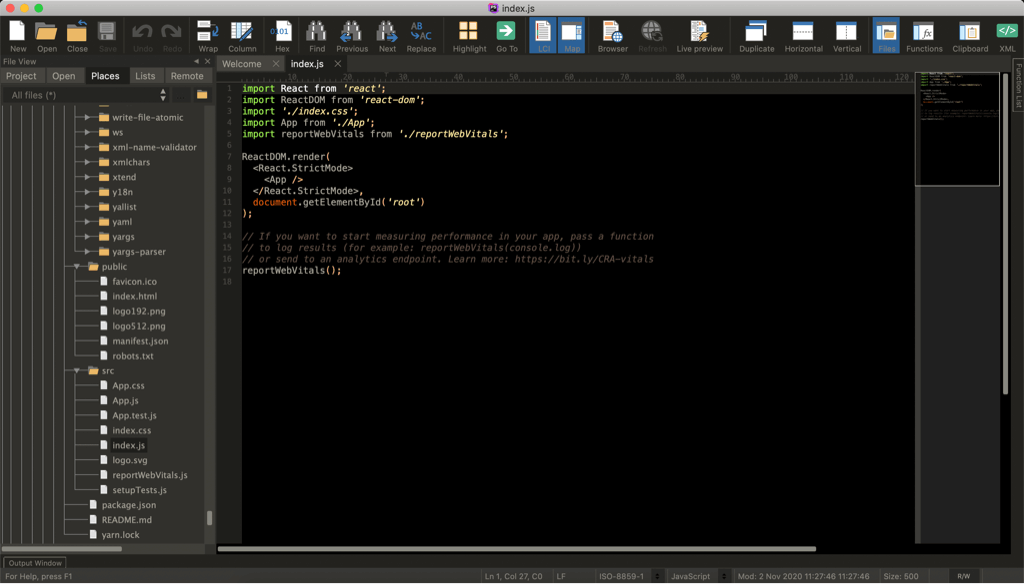
Website: https://www.ultraedit.com/
Platform: Windows, Linux, macOS
Built by: IDM Computer Solutions
GitHub: -
Description:
UltraEdit is a powerful disk-based text editor, programmer’s editor, and hex editor that is used to edit HTML, PHP, JavaScript, Perl, C/C++, Python, and virtually any other coding/programming language. UltraEdit can handle and edit files in excess of 4 gigabytes.
NOTE: Free version is a 30-day trial.
Key Features:
- Themes
- Multi-caret/multi-select
- HTML / Markdown live preview
- Powerful Search
- Column Mode
- Integrated FTP, SSH & Telnet
- Customizable UI
